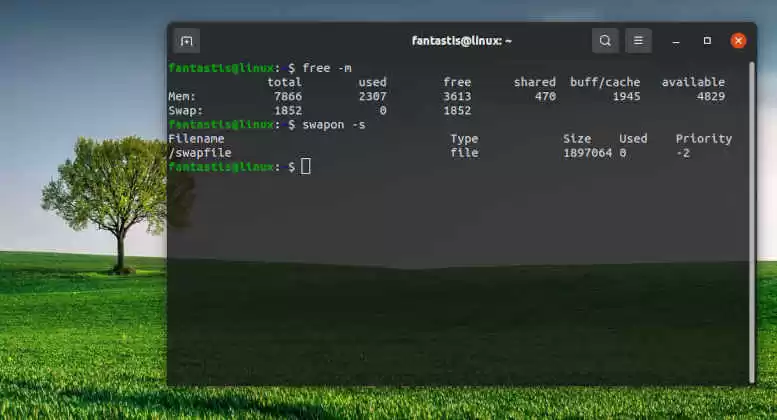Linux Terminal is often called a command prompt or shell. In the past, this was the user’s way of interacting with the computer, but Linux users found that using a shell it could execute commands much faster than the graphical way and it is still very useful today. All tasks in Linux can be done using the command line, although there are graphical tools for most programs, but sometimes they are not enough. This is where the command line comes in handy.
By default, all Linux distributions already come pre-installed with a terminal application or terminal emulator. It is typically packaged for supporting system software and libraries, many of which are provided by the GNU Project, allowing modifications to the original software. Of course, depending on your desktop environment, it will look and feel different.
Here are 5 fast and best linux terminal:
GNOME Terminal
GNOME Terminal is a terminal emulator application for accessing a UNIX shell environment which can be used to run programs available on your system.
GNOME Terminal supports escape sequences that control cursor position and colors. Overall, it offers a good user experience and an easy-to-use interface with essential functions.
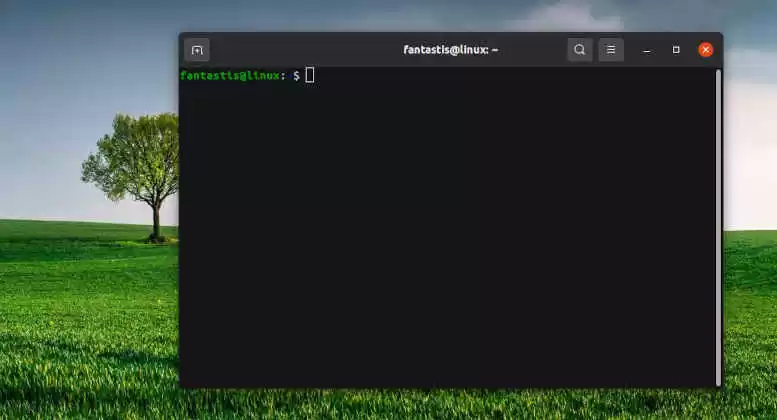
Terminator
Terminator originally inspired by projects like quadkonsole and gnome-multi-term and more recently by projects like Iterm2, and Tilix, It lets you combine and recombine terminals to suit the style you like.
If you live at the command-line, or are logged into 10 different remote machines at once, you should definitely try out Terminator.
When you run Terminator, you will get a terminal in a window, just like almost every other terminal emulator available. There is also a titlebar which will update as shells/programs inside the terminal tell it to. Also on the titlebar is a small button that opens the grouping menu. From here you can put terminals into groups, which allows you to control multiple terminals simultaneously.
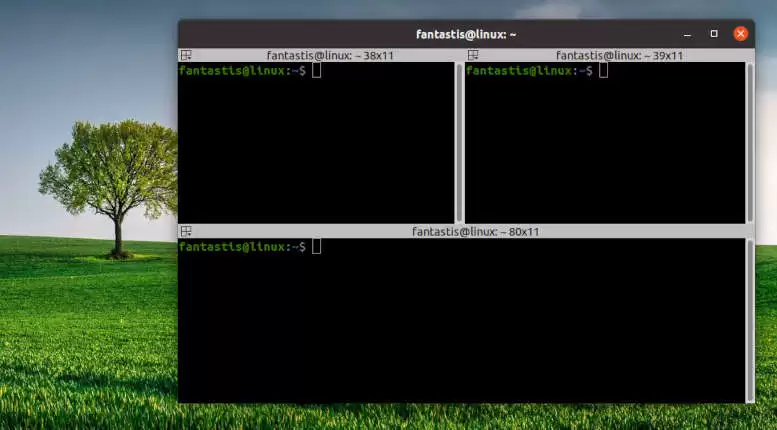
Tilix
Tilix is an advanced GTK3 tiling terminal emulator that follows the Gnome Human Interface Guidelines. You can split your emulator window into multiple terminal panes. It is available in the default repositories for most of the distributions.
Tilix offers some really useful features include Multiple split panes support, Multiple session within single instance, Drag & drop terminal panes, Supports for Profiles, Excellent support for keyboard shortcuts, Drop-down terminal mode (Quake), Customizable theme & color schemes, Window style options, Extremely intuitive and user-friendly.
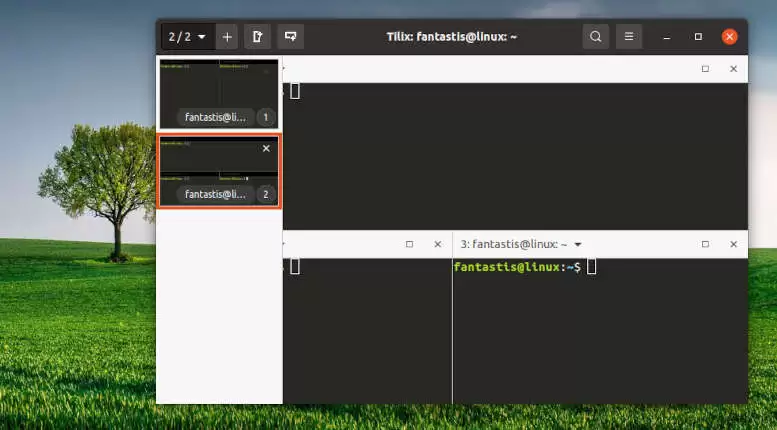
Konsole
Konsole is a powerful, lightweight and customizable terminal emulator. It is also integrated into multiple other KDE Applications making it easier to reach and more convenient. For example, KDevelop, Kate and Dolphin all use Konsole as an integrated terminal emulator.
You can have multiple tabs and multiple grouped windows as well. Lot of customization options to change the look and feel of the terminal emulator as well.
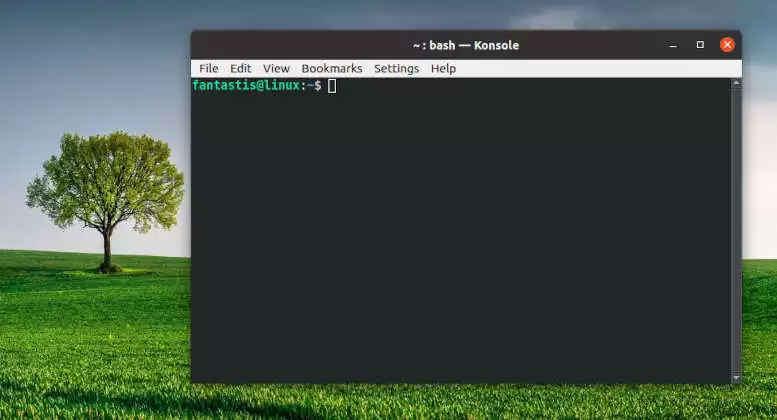
Kitty
Kitty is fast, feature rich, GPU based terminal emulator for macOS and Linux. It is designed for power keyboard users. To that end all its controls work with the keyboard, although it fully supports mouse interactions as well. Its configuration is a simple, human editable, single file for easy reproducibility.
You can also use your favorite package manager to install the kitty package. kitty packages are available for: macOS with Homebrew (Cask), macOS and Linux with Nix, Ubuntu, Debian, openSUSE, Arch Linux, Gentoo, Fedora, Void Linux, and Solus.
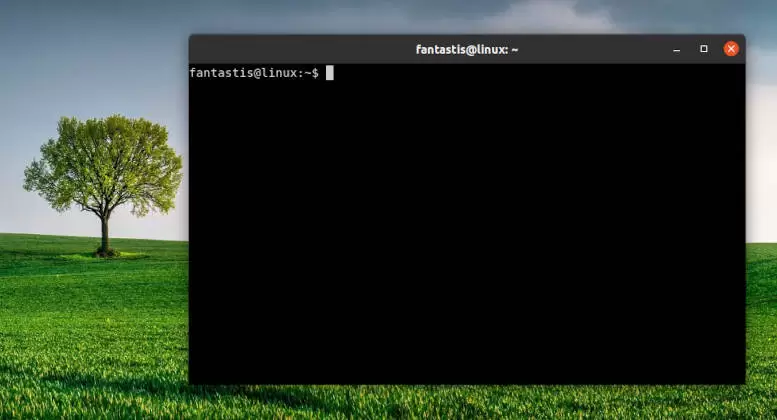
If you’re not familiar with terminal emulator clients, essentially they are graphical applications that give you shell access to your machine. By using a text-mode interface to your computer, you can unleash the true power of Linux and the many applications that provide fast, efficient, and customizable control over its every function, not to mention many utilities that system administrators and developers rely on for their day-to-day work. To get to the shell from your system’s graphical interface, you need a terminal emulator.