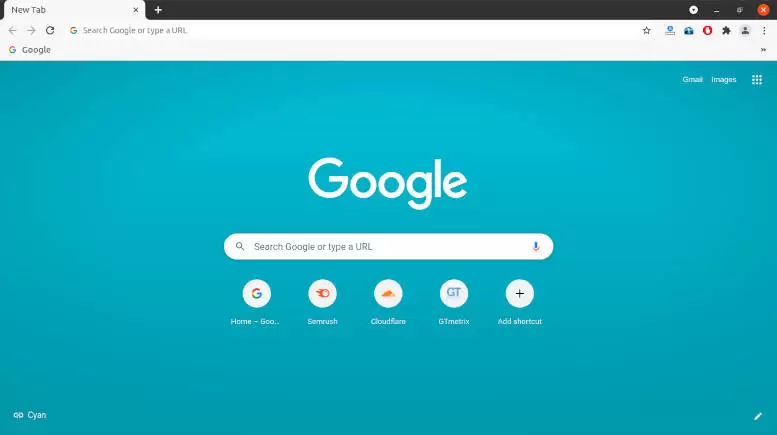Install Chrome on Debian 10. It is a popular web browser and most widely used by people in the world as a proprietary freeware application. It is developed by Google and build based on Chromium used for accessing the internet. It is first released for Microsoft Windows built with free software components and was later ported to Linux including Debian.
How To Install Chrome on Debian 10?
You can easily install the latest version of chrome 64-bit on Debian 10 through Terminal using Linux command with the complete following 👉 Method and just make sure that you are using a 64-bit operating system.
Method
To install chrome on Debian 10 via terminal using linux command:
- Open your lovely “Terminal” or by using the “Ctrl+Alt+T” keyboard shortcut
- Get the latest Chrome “.deb” package by downloading it using the following command code
wget https://dl.google.com/linux/direct/google-chrome-stable_current_amd64.deb - install Chrome “.deb” package on your Debian 10 system as a user with sudo access by typing command code below
sudo apt install ./google-chrome-stable_current_amd64.deb - When prompted, enter your user secret password and the installation will continue
- Wait a few minutes to complete the installation with all dependencies.
- After chrome installation has been successfully completed, you can find and launch it, located in the installed applications in Debian system’s Activities
- Start chrome browser either from the command line by typing “google chrome” or by clicking on the Chrome icon (Activities » Google Chrome)
Congratulation, you have been successfully installed the latest version of chrome on Debian 10. You can also install a different free software in your system as you desired for collections of applications.