Install Chromium on Ubuntu (Stable, Dev, Beta version via Terminal)
Updated: February 1, 2026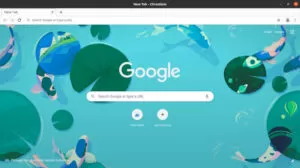
Chromium is absolutely an open-source code-base that can be compiled into a web browser with minimalist user interface. It is available in stable version, development and beta version for Linux based operating system including Ubuntu.
How To Remove File on Linux (Command Line)
Updated: January 31, 2026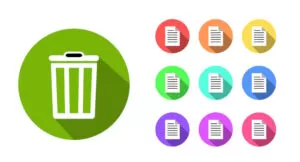
File on linux computer system can be created, moved, renamed, modified, grown, shrunk, and deleted. In most cases, software programs that are executed on the computer handle these operations, the user can also modify these files directly via terminal with command lines.
How To Remove Directory on Linux (Command Line)
Updated: January 29, 2026
Remove Directory (or Delete) on linux computer system can be performed via terminal using command line. In most cases, software programs that are executed on the computer handle these operations, but the user of a computer can also modify directories if necessary.
How To “ZIP” and “UNZIP” on Linux (via Terminal)
Updated: January 28, 2026
How to zip and unzip on linux. These programs are typically packaged in a linux distribution for supporting system includes Debian, Fedora, CentOS, OpenSUSE, Arch Linux, Ubuntu and many others. You can easily execute these command line via terminal on your system.
How To Copy File in Linux (Terminal, Command Line)
Updated: January 27, 2026
File in linux computer system can be created, copied, moved, renamed, modified, grown, shrunk, and deleted. In some cases, software programs that are executed on the computer handle these operations, the user can also modify these files directly via terminal using command line.
Install Chrome on Debian 10 (via Terminal using Linux command)
Updated: January 25, 2026
Google Chrome is a popular web browser and most widely used as a proprietary freeware application. It is developed by Google and used for accessing the world wide web and first released for Microsoft Windows built with free software components and was later ported to Linux including Debian 10.
How To Create File on Linux (Command Line)
Updated: January 22, 2026
File on linux computer system can be created, moved, renamed, modified, grown, shrunk, and deleted. In most cases, software programs that are executed on the computer handle these operations, the user can also modify these files directly via terminal with command lines.
How To Copy Directory in Linux (Terminal, Command Line)
Updated: January 19, 2026
Directory in linux computer system can be created, copied, moved, renamed, and modified. In some cases, software programs that are executed on the computer handle these operations, the user can also modify these directories directly via terminal using command line.
How To Create Directory in Linux (Command Line)
Updated: January 18, 2026
Directory (or Folder) on linux based operating system basically can be created, moved, modified, grown, shrunk, and deleted. In most cases, software programs that are executed on the computer handle these operations, but the user of a computer can also manipulate files if necessary.